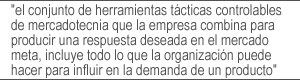Definition of File System (File System / Files)
Home Office Gnome / / April 02, 2023

Specialist journalist and researcher
Every time you work with a computer, a smartphone, tablet, or other 'smart' device, the information is stored in files arranged in some way, which is called as file system/files, for English filesystem, and it is required to carry out certain basic operations, such as:
- delimit the beginning and end of a file and the data it contains;
- give a nomenclature to the files;
- access those files for reading;
- create new files and store the modifications made to previously existing ones so that the data contained has a logical structure that can be worked with;
- execute as programs those files that are executable;
- Maintain the directory structure (folders).
We also have other more advanced ones, and that not all file systems have included throughout history, although currently rare is the one that does not include them:
- ownership and access attributes to delimit who has the file, and who can access it;
- version control;
- encryption.
It is very difficult to trace the history of filesystems, especially where they start. Punched cards already had a kind of basic file system, indicating starting points for programs and data within a series of cards.
With the advent of large mainframes and the storage on magnetic tapes, it also became necessary to have a system that delimited where each thing began and ended within a tape to avoid manual rewinding so that tape drives could automate file access necessary.
This was not the case in home 8-bit microcomputing, a world in which you did have to manually rewind tapes to find the starting point of the program to load.
At the time when the first magnetic storage units that do not depend on a tape, but on a surface to store the data, began to be used, the paradigm Storage usage changes from sequential to random, and here file systems come into play, as they allow information to be organized in a structured way on disk.
How to work with file systems
If at this point any reader is wondering how they can work with a marvel like this that allows you to do all of these things listed above, it couldn't be easier: it already is doing.
Assuming that most people do not maintain their computers and electronic devices, and have not installed the OS that they use (be it Windows or macOS on a computer, or Android or iOS on a smartphone or tablet), and that neither know how to format drives (which are sold already formatted), they shouldn't worry about something that's already made.
The file system is prepared when the drives are formatted, either during the installation of the operating system, or when we want to delete all the information we have on a key USB (flash drive).
In the latter case, what we will carry out will be the aforementioned 'formatting' process. Format, or give Format, means, precisely, preparing the file system so that it can receive files, with what which, and from the moment the formatting process ends, we can store files in he.
In some cases, we will be able to choose which file system we use for some units, depending on the software platform we use:
Windows:
- fat: with its successive revisions, FAT12 and FAT16, it is also the file system used in the ancient MS-DOS and other DOS systems. Created in 1980, it was based on not supporting features that we now consider basic, such as long file names.
- FAT32: next to the VFAT, it is a evolution from the previous one that corrects problems such as long file names, and also supports larger disk capacities. It is still used in external storage drives (flash drives, memory cards,…). The great advantage of this system is that it is supported by the main operating systems, such as macOS and GNU/Linux in addition to Windows, so drives formatted with it can act to transfer data between platforms.
- exFAT: Another variation of the FAT file system, created by Microsoft and optimized for use on flash storage systems. It is currently used by platforms such as Android.
- NTFS: the file system used by Microsoft Windows since version NT 3.1, heir to the HPFS developed by IBM for OS/2. It is the standard for Windows installations.
macOS:
- hfs: Introduced in 1985, it pioneered things like long file names or file aliases in home microcomputing.
- HFS+: replaced some of the shortcomings of HFS that time had revealed, such as support for larger files (something necessary in a world that was beginning to see movies in computer files), and format larger drives size. He also contributed the use of coding standardized Unicode to the Mac file system.
GNU/Linux and other Unixes:
- ext2: The file system of the quintessential free operating system and, like this, also free to be found within the kernel of the penguin system.
- ext3: added to the previous version the system of journaling, and became standard for Linux distributions.
- ext4: optimizes the consumption of resources and adds support for larger drives and files.
- Btrfs: Developed by Oracle, it seeks to overcome the limitations of ext4, such as the maximum size of files, although it has not yet reached a 'mature' version.
- ZFS: integrates the administration of volumes next to the file system, things that usually come separately. It was created by Sun Microsystems for Solaris, but has also ended up reaching Linux.
- ReiserFS: with the journaling as a defining feature, its latest version is Reiser4. It also allows dynamic resizing of drives both with the filesystem mounted on the host and unmounted.