Invoice Example In Excel
Writings / / July 04, 2021
We can understand how invoice in excel, to the formats found in this program; We can locate them by opening the "File" menu, going to the "new document" section, where the templates will appear.
In these templates there are predesigned formats to make invoices, where we can choose the one that best suits our needs. These steps can be used to fill it:
Let's follow these steps:
1.- Download the format
2.- We fill in the corresponding data in the fields such as:
- Invoice concept
- VAT margin
- Issuer address
- Receiver address
- Description of the collection concept
3.- We verify the invoice number that we want
4.- We check that the date is correct
5.- The electronic signature is rectified (if required).
Invoices made directly in Excel allow us to do the calculations automatically, for this some commands are made by macros that we help to calculate VAT, change the date, invoice number, etc., as well as allow us to make electronic invoices with the use of the signature electronics.
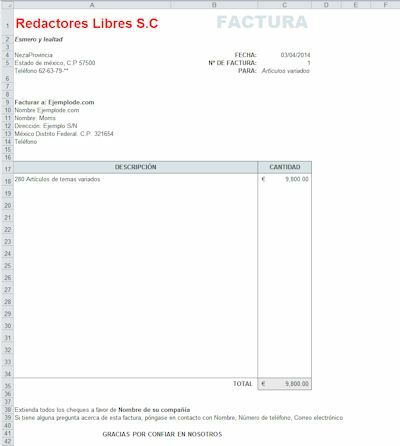
When we have our invoices printed and delivered to us, we find ourselves with the problem of not knowing how to fill them out with a computer, in In this sense, we must find a way to accommodate the fields in an Excel sheet, so that they fit perfectly with our invoices.
I leave you a file to download.

Invoice example in Excel
