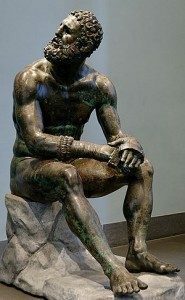Example of Word Processors
Computing / / July 04, 2021
A Word processor is computer software that allows you to manipulate text: create, edit, modify and print it for its printed or digital format. It is one of the most widely used types of software. In them you can create different types of documents with different formats and characteristics, depending on the processor, such as articles, books, magazines, resumes, brochures, letters, inventories, receipts, labels, cards, reports, among many others. It can be said that they are the successors of typewriters.
These programs have different functions, some more complex than others. For example, they make it possible write text, move it in the same document or in another, insert or delete it, as well as create bibliographic entries, footnotes, indexes, or comments. However, word processors are not only limited to the handling and creation of the text but also allow configure typographic characteristics (the typefaces or fonts) and the style of said text (such as color, underline, alignment, line spacing, distance between characters, font size, etc.)
or add elements such as tables, numbering, bullets, graphs, images, charts, symbols, diagrams, among others.Another important feature of word processors is that facilitate interaction with the text and its treatment. In them you can do searches of fragments or words and replace them with others; detect in automatic some spelling errors and correct them, as well as add new words for the program to detect; can be done counts of pages, words, characters, lines and paragraphs; Use grammar and thesaurus dictionaries; detect a language; control and record changes made in the document; copy formats; Among other functions.
Word processors in turn facilitate the storage of files created. They can be stored in the memory of the computer in different formats, depending on the processor used. The most widely used format in personal and office computers is .doc, a format generated by the Office Word word processor.
The complexity of the word processor depends on which sector they are aimed at and the needs of the users. There are some word processors that incorporate design tools that are used for professional text editing; These programs have a greater number of functions and are aimed at a professional sector. In addition to word processing functions, they contain other types of functions related to design or type of printing: they allow you to layout or diagram a text; that is, organize and design the textual and visual contents of the document for the creation of books or magazines. Some examples of these types of programs are Adobe InDesign, Page Maker, and Frame Maker.

Most of the word processors used in personal computers are governed by the principle "what you see is what you get" (WYSIWYG), which means: "What you see is what you get." These processors are based on the idea that what you see on the screen is the actual or finished appearance of the document. This type of design is very useful when it comes to printed texts. Some examples of this type of processor are: Microsoft Office Word, LibreOffice Writer and Office Open XML.
However, not all word processors are governed by the principle that what you see on the screen is what you will get printed. Other processors use source code or plain text to create files. These processors are used by users with different needs. An example of this type of processor is LaTeX, which is used especially for academic texts and scientific because it facilitates the handling of mathematical formulas, scientific and musical notations.
Examples and characteristics of some word processors:
Microsoft Office Word. It is the most widely used word processor today. It was developed by Charles Simonyi and Richard Brodie. The first version was released in 1983. It contains a ribbon of options divided into different tabs that facilitate the search of functions: Home, Insert, Page Layout, References, Correspondence, Review, View. In turn, these tabs are divided into different sections: Clipboard, Font, Paragraph, Styles, Pages, Tables, etc.
Corel WordPerfect. It is a word processor owned by Corel that was very popular between the eighties and nineties. Its functions include the presence and customization of a large number of shortcuts to streamline tasks, table and image editing and handling, automatic footnote enumeration and formula handling math.
Word Pad. It is a simple word processor that is included in the Windows operating system. It doesn't have much of a variety of features or tools; It contains the basic functions: create text, copy it, cut it, delete it and print it.
Lotus Word Pro. This word processor offers different intelligent tools, such as voice dictation: the processor has speech recognition and transcribes the words through the microphone. Another of its particular tools is that it facilitates the creation of personalized web pages.
Rough Draft. This word processor is free. It includes a file browser located on the right side of the screen. It uses different tabs for the user to interact with the program. It has special formats for the writing of cinematographic scripts and plays. It also allows transcribing audio files and allowing several people to edit the text remotely.
OpenOffice Writer. It is one of the best known free word processors on the market. It is open source software in which different types of documents can be created. It allows exporting PDF and HTML files.
Latex. It is an open source program used in scientific and academic documents, because it is useful for writing mathematical formulas or equations.
30 Examples of word processors
- Apache OpenOffice
- Abi word
- Tiny Easy Word
- Infowriter
- TeXworks
- Microsoft Office Word
- Texmaker
- noteblock
- LyX
- Word star
- Open Office
- Microsoft Office Word
- Docs to go
- Notepad
- Microsoft One Note
- Google Docs
- PolyEdit
- Papyrus write
- Emacs
- Apple Writer
- Abiword
- Apple Pages
- Corel Word Perfect
- Lotus Word Pro
- Latex
- CopyWriter
- yWriter
- Ami Pro
- KWord
- Atlantis