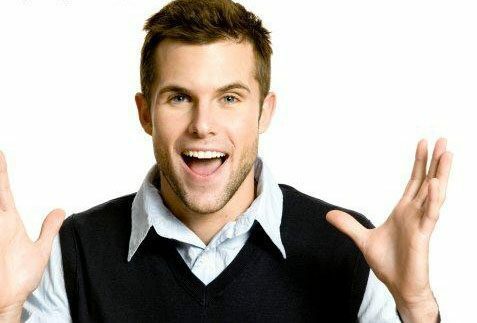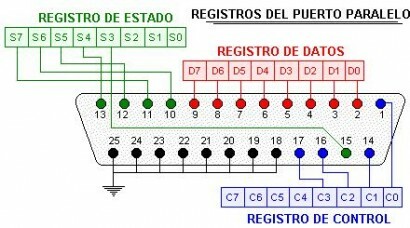Example of How to Backup Your Windows Mail Address Book
Computing / / July 04, 2021
It is better to lose the email or email address of a friend than to lose the friend. But if a friend who lives far enough away and you cannot communicate with him (and they communicated by email, they'll think you abandoned them after losing your entire email address book) it's a tragedy also.
Fortunately, you can make backup copies, or backups, or backup, whatever you want to call it, of your Windows Mail address book, just for your safety, never think about losing information. Copying your phonebook is also great for migrating your contacts to a new computer.
How to backup or copy your Windows Mail Address Book
To create a copy of your Windows Mail address book (or also known as Windows Contacts):
- Choose Tools | Windows Contacts ... (Tools | Windows Contacts) from the Windows Mail menu
- Press Ctrl-A. Make sure all contacts are selected
- Now press Ctrl-C.
- Open the directory where you want to copy your contacts
- Press Ctrl-V. Make sure all your contact items appear
Windows Easy Transfer
When you migrate to a new computer, you can use Windows Easy Transfer to move all the information in your calendar, including contacts, messages, etc.