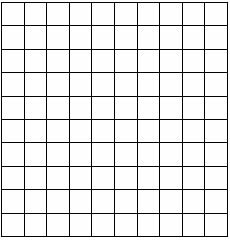Tutorial Frames example
Html / / July 04, 2021
Many years ago I wrote this tutorial for the use and handling of frames, I found it browsing through my old files and decided to rescue it. It will surely be of great use
I've seen a lot of questions about frames and took some time to make my first manual for this forum on using the frameset.
1.- What is a frameset?
A frameset, known in Spanish as a set of frames, is a file that is used to divide the page into several square windows because it calls several independent html files named frames (frames).
The advantage of frames is that a section of the page remains constant and does not have to be loaded when a link is called, therefore it is ideal for placing browsers.
The downside is that it takes up space on the page and cannot be removed.
2.- The tag
It is used to define how to divide the page into frames.
The frameset is defined with a number of rows and / or columns (rows, columns)
3.- The tag
Defines the html documents to call for each frame.
Frameset example:
We create a horizontal frameset that occupies 100 pixels from left to right of our screen. The other frame occupies the remaining%. In such a way that our main frame will always be fixed regardless of the resolution or the size of the browser window.
4.- Properties of the
frameborder = Define if we want a border in our frame (YES, NO)
border = The width of the border, if frameborder is equal to YES
framespacing = The space left at the edge of the frame
bordercolor = The border color
5.- Properties of the
src = The html, asp, php file that we are going to call.
yam = The name of the sale that will serve as a reference to send parameters with html or JavaScript.
scrolling = If we want the scroll bar to appear (YES, NO, AUTO) *** Auto is equal to automatic, it is calculated by the browser for us.
noresize = If we want the frame to not be able to change size when moving with the mouse
6.- How to create a league
A recurring question is:
***When I create a button it opens the window in the same window as my button***
This is very simple, you just have to tell the button which window to use when navigating, staying like this.
Where main is the largest window where we display the content.
If we only use 2 frames, this tag can be used after the body to remove the target from our href.
Frameset and frames example:
home.html
bordercolor = "# 000033">
left.html
Left Frame
Yahoo!
principal.html
Main Frame
7.- Types of target
As we have seen, a name that we have given to a frame can be used as a target, however, there are other types of target that I mention below.
target = "_ top"
target = "_ blank"
target = "_ self"
target = "_ parent"
_top = remove the frames
_blank = open a new window
_self = put the document in the same window (it works the same if you don't put target)
_parent = open the link in the parent frameset (if you don't have a parent, it works like _top)
8.- Tags for browsers that do not support frames
For browsers that do not support frames you can use the tags